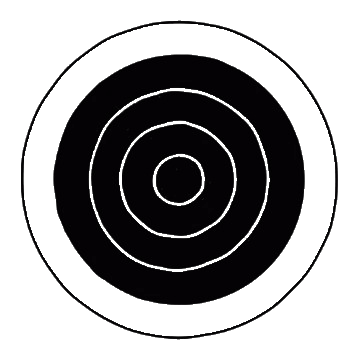- Version
- Download 8
- File Size 4.40 MB
- File Count 1
- Create Date December 22, 2020
- Last Updated December 22, 2020
Currently we are launching the Android app directly from our shop, our app will be directly available on the app store for download soon, until then, you can download and install the app (APK) through the following methods below. Please ensure to download the APK with the download button above.
How to install an APK on your Android device
- You can install APK files on your Android smartphone or tablet directly from your browser.
- Just open your browser, find the APK file you want to download, and tap it – you should then be able to see it downloading on the top bar of your device.
- Once it's downloaded, open Downloads, tap on the APK file, and tap Yes when prompted.
- The app will begin installing on your device. Simple.
How to install APK Files from your computer
You don't need a smartphone to download and install APK files. You can also do this on desktop. Here's how it works.
- First, you must find an APK file you want. Search online for an APK file and download it to an easy-to-find location on your computer (like your desktop).
- Before you can install it on your phone you will need to make sure that third-party apps are allowed on your device.
- Go to Menu > Settings > Security > and check Unknown Sources to allow your phone to install apps from sources other than the Google Play Store.
- Newer versions of Android do things a little differently. Rather than check a global setting to allow installation from unknown sources, you'll be prompted to allow your browser or file manager to install APKs the first time you attempt to do so.
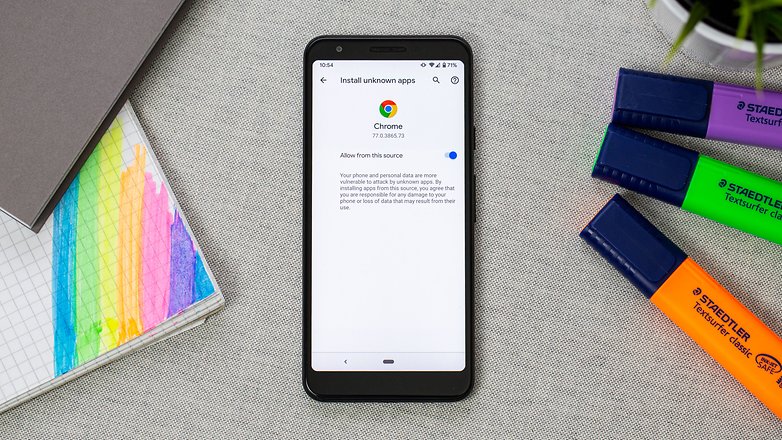
- If you like, you can also download a file manager app so you can easily find files on your Android device.
- Once you've downloaded the APK file on your computer, connect your Android device to it.
- At this point, you may be asked if you want to charge your phone or connect it as a 'media device.' Choose Media device.
- Then, find your phone's folder on your computer. It will be in 'My Computer' or 'Computer' on Windows (PC).
- Copy the APK file into a folder of your choice in your Android smartphone.
- You will now be able to search for the file location in the My files folder of your device.
- Find the APK file, tap it, then hit Install.
Download